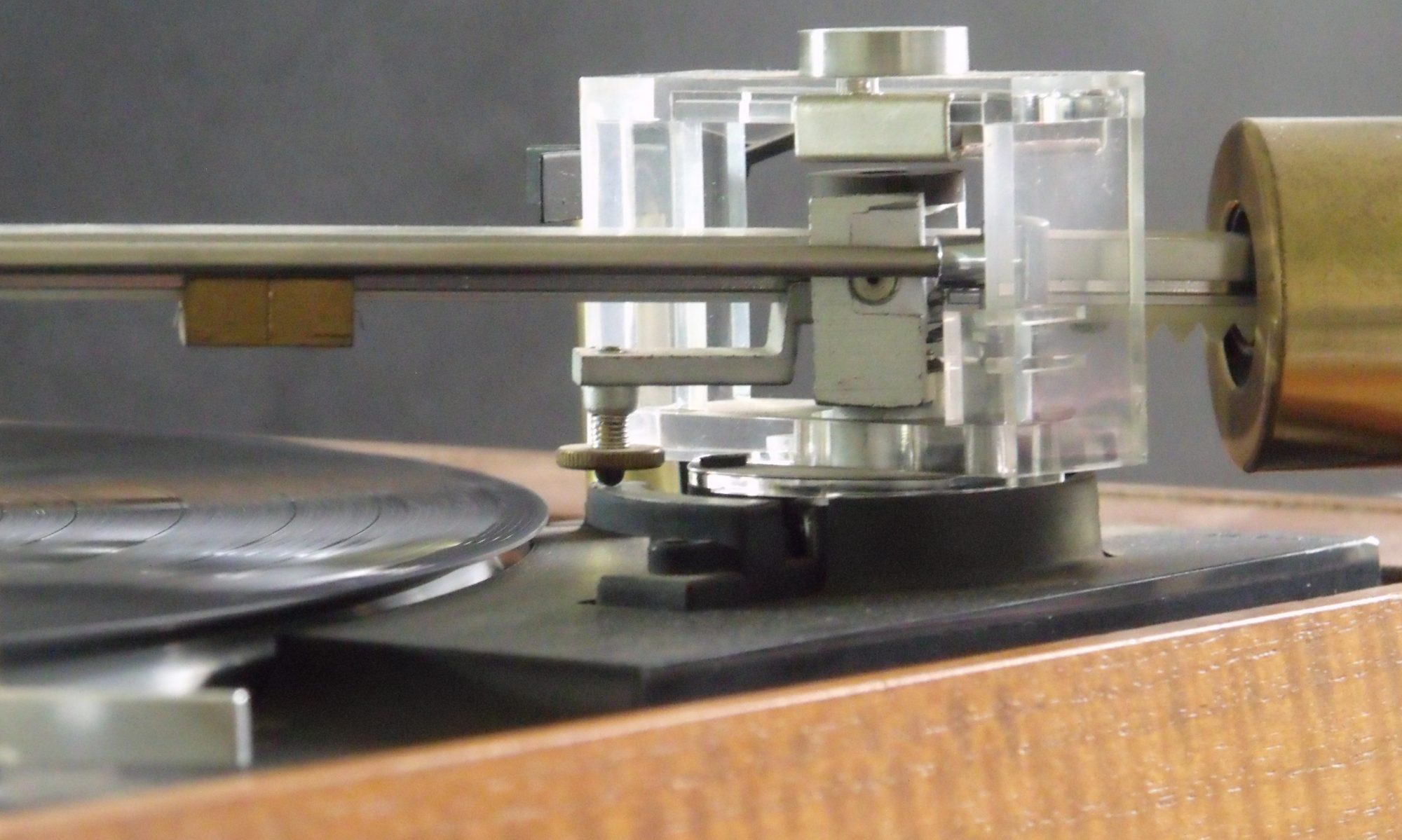For a while now I have been using a raspberry Pi to stream music from my NAS to my vintage HiFi through an Audioquest Dragonfly DAC.
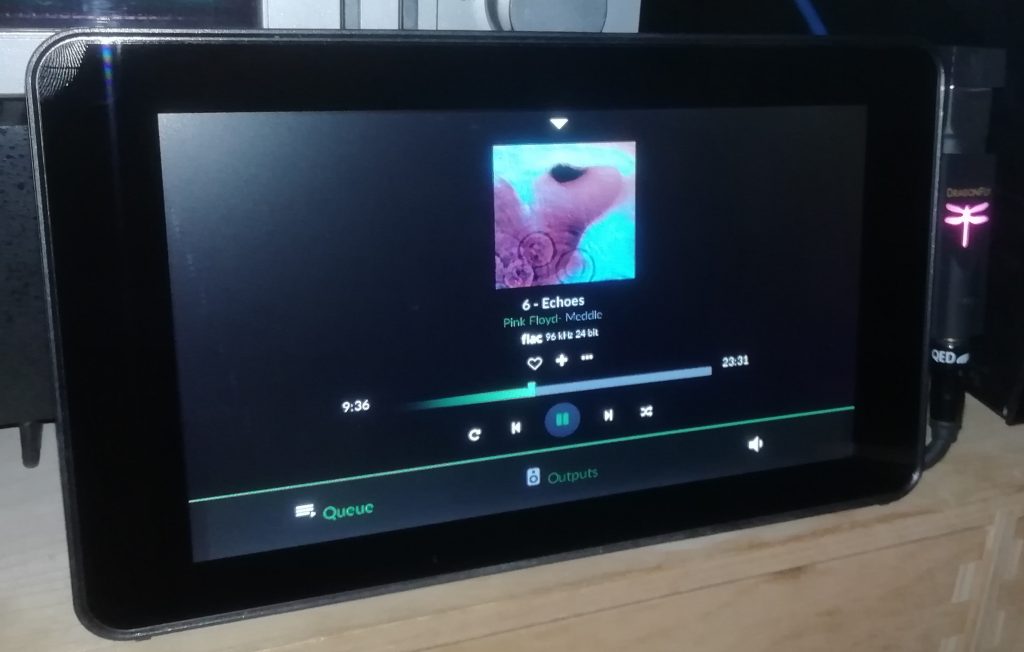
Originally my choice of hardware and software was dictated by performance considerations. I now have a new Synology DS220+ NAS, which is quick. Time to re evaluate my streaming system and do things a different way.
My original streaming system was a headless Pi running Pi music box. The intention was to have this connected to a Pi touch screen and external keyboard so I didn’t have to use a phone or PC to control it. I was unable to get the MusicBox distro to work with the touch screen, so I ended up using a second Pi to build a “kiosk” with the touch screen to control the MusicBox via it’s web interface. That too proved difficult to get working properly. I ended up losing interest and just running the MusiBox streamer headless.
Hardware setup now is a Raspberry Pi 3 B+ and official Pi 7″ touchscreen. Both mounted in the official Pi Case. Unlike the previous incarnation, this streamer will be positioned in clear sight.

The Dragonfly DAC needs to be visible. Mounting it neatly was a challenge. It took a while to source a suitable right angle USB extension lead. Adding black heat shrink to hide the exposed connectors neatens the job. The DAC is mounted onto the side of the screen case using the lid off a small plastic project box as a bracket. Double sided sticky pads hold the bracket to the case. Velcro holds the DAC to the bracket, so it can be easily removed for use with a mobile device if required.

Looking at the back, the “advent” dongle is the receiver for the separate keyboard. While this is not necessary for general use it is good to have the means to type in search terms. I also discovered that the transport controls on the keyboard worked, which was a bonus.

It is possible to use the built in WiFi on the Pi, however I use it connected by Cat 5 cable to my router because I can. The white cable is for the official raspberry pi power supply. This is essential because previously I was getting the “lighting bolt on the screen” problem. Despite trying various USB supplies and supposedly high current charge cables I was still only getting 4.7 Volts to the Pi (As measured by plugging a “Charge Doctor” meter into a Pi USB socket). The official power supply gave me a strong 4.99V at the USB socket, and no lightning bolt on the screen.

Volumio software is easily installed and configured. It has a plugin for the Pi screen, so that took away all the hassle I had previously. It’s easy to use and can also be controlled through a browser on your laptop/phone/tablet. It scanned and indexed my large music library in a few minutes. As you see, over 5000 albums! The fast NAS and Gigabit network between it and the Pi no doubt helped here.
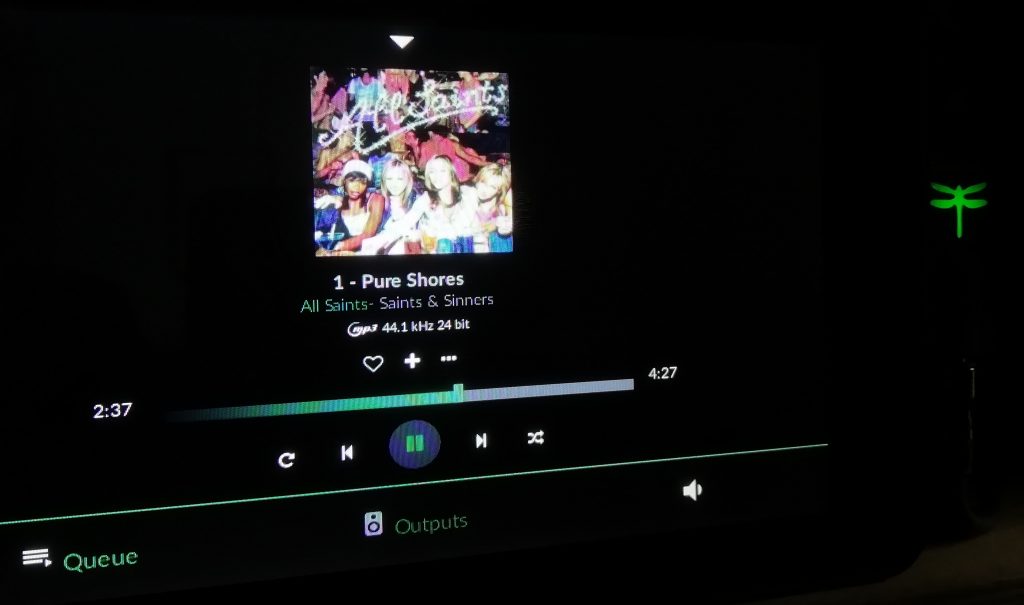
As you see it looks great with the Dragonfly logo glowing the appropriate colour for the bitrate of the track being played. Needless to say, it sounds great. The credit for which is largely down to the Audioquest Dragonfly.

Update:
The Dragonfly is now serving duties as a portable DAC for my Android Phone. This is possible because I took the plunge and treated myself to an iFi Zen DAC. I have been coveting one of these for a while. It was a simple install, just plug into a USB socket on the streamer and change one setting in Volumio. The current drain on the Pi was to much, causing the “lightning bolt” issue, so I had to provided it with it’s own 5V power supply. Suffice to say, an already great system now sounds even better.